博文
Matlab之光谱预处理及相关操作、插值、坐标轴边框设置(全框)
||
1.归一化处理,分为均值归一化(mapminmax)和标准化(mapstd)
1.1mapminmax处理,按行逐行将数据归一化到-1-1,若6次采集的549波段的高光谱数据,如矩阵A为549*6,直接mapminmax(A),表示对于每一个波段,将不同批次采集的数据归一化,消除掉采集时外界因素对单波段的影响;
1.2mapstd处理,同mapminmax,按行逐行将数据标准化到0-1;
PS:对于mapstd处理,如果后续要对数据再微分,因为包含0值,所以可以加减极小值eps,若已经存在eps,则加减eps*0.5;
2.微分diff
按照列对光谱微分,单列表示一个完整的光谱曲线,行表示波段个数;同样,以A为例,diff(A)表示对A按行一阶微分,diff(A,1,2)表示对A按列进行一阶微分,“1”表示几阶微分,“2”表示列,当该位置为“1”时表示行。
3.平滑smooth
smooth表示按列对光谱进行曲线平滑,每列为一个完整光谱,行表示波段个数;
直接smooth(A),表示默认为5*5窗口使用滑动平均法'moving'平滑曲线;
smooth平滑后会变成多行一维向量,根据需求重组成光谱形式;
点滴分享,福泽你我!Add oil!
4.MATLAB中常用的排列、组合、阶乘函数
(1)求n的阶乘,方法如下:
a、factorial(n)
b、gamma(n+1)
c、v='n!'; vpa(v)
(2)求组合(数),方法如下:
a、combntns(x,m) 列举出从n个元素中取出m个元素的组合。其中,x是含有n个元素的向量。
b、nchoosek(n,m) 从n各元素中取m个元素的所有组合数。
nchoosek(x,m) 从向量x中取m个元素的组合
(3)求排列(数),方法如下:
a、perms(x) 给出向量x的所有排列。
b、prod(n:m) 求排列数:m*(m-1)*(m-2)*…*(n+1)*n
prod(1:2:2n-1) 求(2n-1)!!
prod(2:2:2n) 求(2n)!!
prod(A) 对矩阵A的各列求积
prod(A,dim) dim=1(默认);dim=2,对矩阵A的各行求积(等价于(prod(A'))')
(4)函数 cumprod() ----累积求积函数:
cumprod(n:m) 输出一个向量[n n*(n+1) n(n+1)(n+2) … n(n+1)(n+2)…(m-1)m]
cumprod(A) 若A为矩阵:输出同维数的矩阵,按列累积求积
cumprod(A,dim) A为矩阵,dim=1或2,dim=1,默认,与上面一样;dim=2,按行累积求积。
5.matlab读取高光谱影像
1.函数multibandread读取读取多波段二进制影像文件(ENVI主菜单file—save file as—envi standard得到的就是二进制影像文件,有时甚至会看到后缀名为bsq、bil、bip等影像)。
im_hyper = multibandread(filename, size, precision, offset, interleave, byteorder)
后附参考代码有实例
filename: 文件名
size:图像尺寸和波段数,size = [ 行数 列数 波段数 ]
precision:读取的图像的数据格式,例如'uint8','uint16','double'等
offset:偏移(一般为0)
interleave:存储的图像的数据格式,有 bsq,bil,bip三种格式
byteorder : 数据存储的字节排列方式,有'ieee-le'(小端),'ieee-be'(大端)
注:precision参数与matlab数据类型相应的关系(FORM https://malagis.com/use-matlab-read-envi-image.html,辛苦博主整理。)
(
precision='uint8=>uint8';%头文件中datatype=1对应ENVI中数据类型为Byte,对应MATLAB中数据类型为uint8
precision='int16=>int16';%头文件中datatype=2对应ENVI中数据类型为Integer,对应MATLAB中数据类型为int16
precision='uint16=>uint16';%头文件中datatype=12对应ENVI中数据类型为Unsighed Int,对应MATLAB中数据类型为uint16
precision='int32=>int32';%头文件中datatype=3对应ENVI中数据类型为Long Integer,对应MATLAB中数据类型为int32
precision='uint32=>uint32';%头文件中datatype=13对应ENVI中数据类型为Unsighed Long,对应MATLAB中数据类型为uint32
precision='float32=>float32';%头文件中datatype=4对应ENVI中数据类型为Floating Point,对应MATLAB中数据类型为float32
precision='double=>double';%头文件中datatype=5对应ENVI中数据类型为Double Precision,对应MATLAB中数据类型为double
)
2. 如果是.tif格式的图像,可先使用envi将其转化为envi standard 格式,然后使用enviread读取
ENVI软件标准格式的高光谱遥感图像含有两部分:
一个是高光谱图像 '*.img ',
另一个是遥感图像头文件 '*.hdr',该文件记录了遥感图像的信息,如图像尺寸、波段数、数据类型和大小端等。如果缺少头文件,将无法对遥感图像进行读取
读取代码:来源:https://malagis.com/use-matlab-read-envi-image.html, 亦可参考:http://blog.sina.com.cn/s/blog_16ecb33400102ybql.html
function data=read_ENVIimagefile(imgfilename)
%本函数读取img格式,前提是img图像显式带有'.img'后缀名。
if length(imgfilename)>=4
switch strcmp(imgfilename(length(imgfilename)-3:end), '.img')
case 0
hdrfilename=strcat(imgfilename, '.hdr');
case 1
hdrfilename=strcat(imgfilename(1: (length(imgfilename)-4)), '.hdr');
end
else
hdrfilename=strcat(imgfilename, '.hdr');
end
%读取ENVI标准格式图像文件
%读取图像头文件
fid = fopen(hdrfilename, 'r');
info = fread(fid,'char=>char');
info=info';%默认读入列向量,须要转置为行向量才适于显示
fclose(fid);
%查找列数
a=strfind(info,'samples = ');
b=length('samples = ');
c=strfind(info,'lines');
samples=[];
for i=a+b:c-1
samples=[samples,info(i)];
end
samples=str2num(samples);
%查找行数
a=strfind(info,'lines = ');
b=length('lines = ');
c=strfind(info,'bands');
lines=[];
for i=a+b:c-1
lines=[lines,info(i)];
end
lines=str2num(lines);
%查找波段数
a=strfind(info,'bands = ');
b=length('bands = ');
c=strfind(info,'header offset');
bands=[];
for i=a+b:c-1
bands=[bands,info(i)];
end
bands=str2num(bands);
%查找数据类型
a=strfind(info,'data type = ');
b=length('data type = ');
c=strfind(info,'interleave');
datatype=[];
for i=a+b:c-1
datatype=[datatype,info(i)];
end
datatype=str2num(datatype);
precision=[];
switch datatype
case 1
precision='uint8=>uint8';%头文件中datatype=1对应ENVI中数据类型为Byte,对应MATLAB中数据类型为uint8
case 2
precision='int16=>int16';%头文件中datatype=2对应ENVI中数据类型为Integer,对应MATLAB中数据类型为int16
case 12
precision='uint16=>uint16';%头文件中datatype=12对应ENVI中数据类型为Unsighed Int,对应MATLAB中数据类型为uint16
case 3
precision='int32=>int32';%头文件中datatype=3对应ENVI中数据类型为Long Integer,对应MATLAB中数据类型为int32
case 13
precision='uint32=>uint32';%头文件中datatype=13对应ENVI中数据类型为Unsighed Long,对应MATLAB中数据类型为uint32
case 4
precision='float32=>float32';%头文件中datatype=4对应ENVI中数据类型为Floating Point,对应MATLAB中数据类型为float32
case 5
precision='double=>double';%头文件中datatype=5对应ENVI中数据类型为Double Precision,对应MATLAB中数据类型为double
otherwise
error('invalid datatype');%除以上几种常见数据类型之外的数据类型视为无效的数据类型
end
%查找数据格式
a=strfind(info,'interleave = ');
b=length('interleave = ');
c=strfind(info,'sensor type');
interleave=[];
for i=a+b:c-1
interleave=[interleave,info(i)];
end
interleave=strtrim(interleave);%删除字符串中的空格
%读取图像文件
fid = fopen(imgfilename, 'r');
data = multibandread(imgfilename ,[lines, samples, bands],precision,0,interleave,'ieee-le');
data= double(data);
end6.matlab插值函数及插值方法
matlab的插值方法 (推荐,不错)
7.坐标轴全框显示
ax = gca; ax.BoxStyle = 'full';
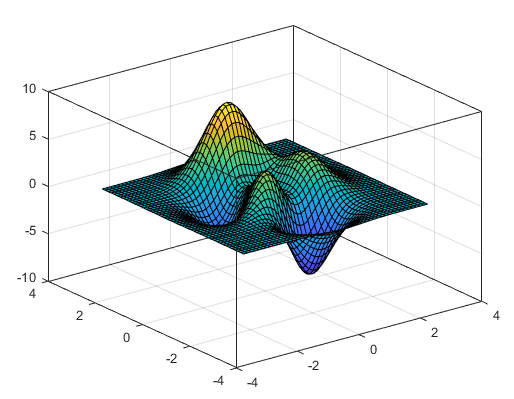
更多设置参考:https://ww2.mathworks.cn/help/matlab/ref/box.html
【参考】
https://www.cnblogs.com/shyzh/p/8675444.html
https://wap.sciencenet.cn/blog-3428464-1250494.html
上一篇:Anaconda 报错Multiple Errors Encountered和添加国内镜像以及换源和恢复默认源
下一篇:Python代码调试错误集合(1)