博文
LaTex常见问题汇总(六)
||
(1)Latex如何输入大小写罗马数字
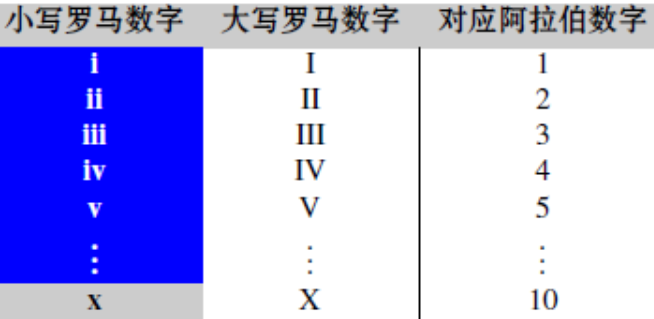
\uppercase\expandafter{\romannumeral2} 将输入大写罗马数字2,
\romannumeral2 将输入小写罗马数字2。
(2)如何让Latex公式字体变小
第一种方法:针对单公式用
\begin{small}
\begin{equation}
\ldots
\end{equation}
\end{small}
第二种方法:定义新的变量环境
在开始
\newenvironment{sequation}{\begin{equation}\small}{\end{equation}}演示效果图:

演示代码:
\documentclass{article}
\usepackage[includemp,body={398pt,550pt},footskip=30pt,%
marginparwidth=60pt,marginparsep=10pt]{geometry}
\newenvironment{sequation}{\begin{equation}\small}{\end{equation}}
\newenvironment{tequation}{\begin{equation}\tiny}{\end{equation}}
\begin{document}
\begin{tequation}
\int_a^b f(x) \mathrm{d}x=A
\end{tequation}
\begin{sequation}
\int_a^b f(x) \mathrm{d}x=A
\end{sequation}
\begin{equation}
\int_a^b f(x) \mathrm{d}x=A
\end{equation}
\end{document}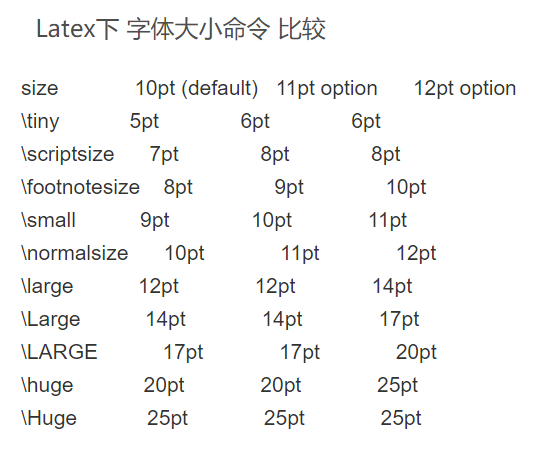
(3)公式左对齐+去编号
左对齐:
\begin{flalign}
&formula&
\end{flalign}去编号:在公式末尾添加 \nonumber
左对齐+去编号:
\begin{flalign}
&formula& \nonumber
\end{flalign}
LaTex系列暂时告一段落(目前已有LaTex(一)~(六)),后期再更新,如若您遇到什么问题,可以留言。
点滴分享,福泽你我!Add oil!
https://wap.sciencenet.cn/blog-3428464-1229593.html
上一篇:学士、硕士、博士学位英文缩写
下一篇:RSS订阅--inoreader
扫一扫,分享此博文
全部作者的其他最新博文
- • [转载]太阳同步轨道
- • 膳食指南