博文
Python: Installing images2gif Package
|||
最新版images2gif,开启Windows开始按钮,检索cmd窗口,将cmd当前目录设定在images2gif目录,在cmd命令行键入python setup.py install回车,安装过程在cmd中显示如图 1。

图 1
在Python Shell中,输入字符import images2gif回车,无错误信息返回即表示安装成功!
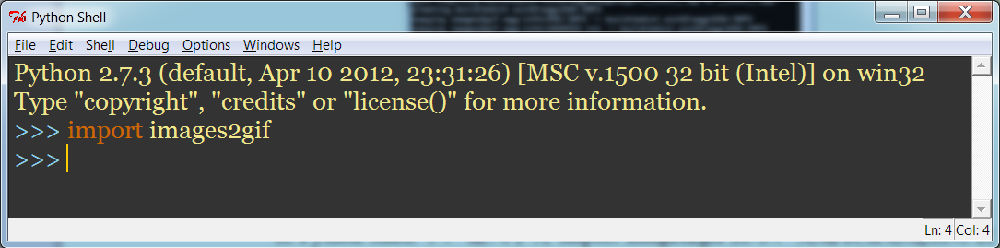
Before installing this package, some code needs to be changed as below.
In images2gif.py change line 200:
for im in images:
palettes.append( getheader(im)[1] )
to
for im in images:
palettes.append( im.palette.getdata()[1])
https://wap.sciencenet.cn/blog-1148346-891011.html
上一篇:Matlab: How to insert png image with transparent background
下一篇:Python: Create GIF Image
扫一扫,分享此博文