博文
Ubuntu编译nginx错误
||
nginx
The HTTP front-end runs on `nginx`_. Either install nginx or OpenResty with the following additional modules:
需要的依赖库:
LuaJIT 2.1安装:https://www.bnskd.com/2729.html
pcre/zlib/openssl:https://my.oschina.net/u/4390768/blog/4075222
完整的按照上面的模块编译过程:
./configure \
--with-http_ssl_module \
--with-http_realip_module \
--with-ld-opt="-Wl,-rpath,/usr/local/luajit/lib" \
--add-dynamic-module=./ngx_devel_kit \
--add-dynamic-module=./form-input-nginx-module \
--add-dynamic-module=./headers-more-nginx-module \
--add-dynamic-module=./ngx_devel_kit \
--add-dynamic-module=./lua-nginx-module \
--add-module=./ngx_postgres \
--add-module=./set-misc-nginx-module
make -j2
make install
一、lua错误
make[1]: *** No rule to make target 'lua-nginx-module/src/ngx_http_lua_autoconf.h', needed by 'objs/addon/src/ndk.o'. Stop.
打开编译相关模块的makefile文件,找到.o文件的依赖关系,找到.h文件的路径,查看是否出错并改正。
分析:
objs/Makefile中
ADDON_DEPS = $(CORE_DEPS) ./ngx_devel_kit/src/ndk.h ./lua-nginx-module/src/ddebug.h ./lua-nginx-module/src/ngx_http_lua_autoconf.h
但是经过查找发现,lua-nginx-module/src/中不存在ngx_http_lua_autoconf.h文件
利用grep命令查找目录下所有文件:
grep "ngx_http_lua_autoconf.h" ./ -nr
以下文件中包含:
./lua-nginx-module/.gitignore:174:src/ngx_http_lua_autoconf.h
./lua-nginx-module/config:303: $ngx_addon_dir/src/ngx_http_lua_autoconf.h \
./lua-nginx-module/config:565:echo "/* DO NOT EDIT! This file was automatically generated by config */" > "$ngx_addon_dir/src/ngx_http_lua_autoconf.h"
./lua-nginx-module/src/ngx_http_lua_common.h:12:#include "ngx_http_lua_autoconf.h"
发现,可以自动生成这个文件,但是没有生成,测试一下,发现权限不够;很无奈
添加新的权限
sudo chmod 777 ./lua-nginx-module/src/
搞定
二、ngx_postgres错误
./ngx_postgres/src/ngx_postgres_module.c: In function ‘ngx_postgres_find_upstream’:
./ngx_postgres/src/ngx_postgres_module.c:1323:21: error: ‘ngx_http_upstream_srv_conf_t {aka struct ngx_http_upstream_srv_conf_s}’ has no member named ‘default_port’
if (uscfp[i]->default_port && url->default_port
^
./ngx_postgres/src/ngx_postgres_module.c:1324:25: error: ‘ngx_http_upstream_srv_conf_t {aka struct ngx_http_upstream_srv_conf_s}’ has no member named ‘default_port’
&& (uscfp[i]->default_port != url->default_port))
^
objs/Makefile:1863: recipe for target 'objs/addon/src/ngx_postgres_module.o' failed
make[1]: *** [objs/addon/src/ngx_postgres_module.o] Error 1
make[1]: *** Waiting for unfinished jobs....
make[1]: Leaving directory '/home/chaoshu/nginx/nginx-1.19.2'
Makefile:8: recipe for target 'build' failed
make: *** [build] Error 2
解决办法:
到nginx的src/http/ngx_http_upstream.h文件找到ngx_http_upstream_srv_conf_s结构添加in_port_t default_port;
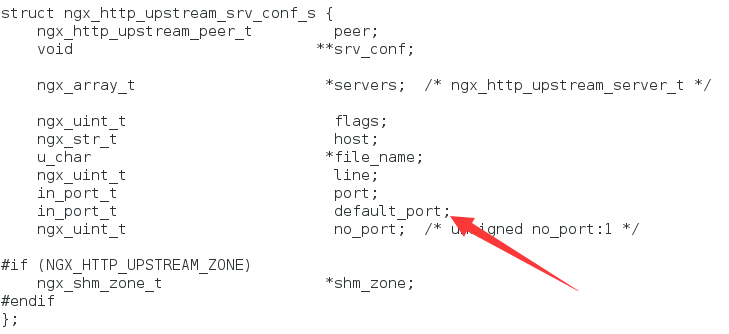
参考:https://www.cnblogs.com/lsdb/p/8427911.html
https://wap.sciencenet.cn/blog-858128-1249148.html
上一篇:sudo aptitude install
下一篇:mqtt - Publishing message failed: no connection